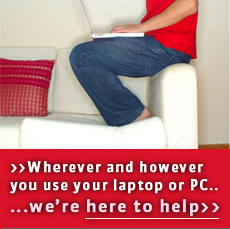Laptop Fan Replacements
Taking the heat off when your fan goes on the rattle
Hot under the collar because your laptop cooling fan has failed? We’re very competitively priced not to mention fast at Home Computer Repairs Beckenham when it comes to laptop fan replacements. We’ll take the heat off you and your busy life as we’re able to pick up your laptopfrom your home or workplace, fix the fan and drop it back to you within hours, depending on our workload.
You’ll be our biggest fan when we carry out a replacement to get you up and running again in quick time. You know, the cooling fan plays such an important part in removing heat build-up within your laptop’s system.
The chips and processor in the laptop’s system get so hot when you’re operating the device so the temperature needs to be kept at a safe level. The fan operates in such a confined space that it has to be at optimum performance and if it’s not, electronic components such as diodes and resistors are affected in their efficiency. Besides expelling hot air, the fan also draws in cool air through the vent facing out through the casing.
A faulty or broken cooling fan is a priority matter for you
You’ve no doubt seen inside a laptop and noted how everything is packed together so tightly. When the fan is working well, you shouldn’t even be able to hear it. But a faulty or broken cooling fan is a critical matter which has to be resolved quickly. If your cooling system fails and is left to run your laptop can be very badly affected in a matter of hours or less. Avoid damage to your laptop by a faulty cooling system and call us now to ask about laptop fan replacements at Home Computer Repairs in Kent and London. The number is 0208658 4366 or email our engineers at support@homecomputerrepairs.co.uk
We’re happy to provide a free, no obligation quote for laptop fan repair services, providing a fast, professional resolution that won’t burn a hole in your pocket. So play it cool. Whether at home or business in the Beckenham area, a Home Computers Repairs technician specialising in laptop fan replacements can be with you on the same day you make contact.
Keep a check on whether your laptop is overheating much of the time as well as keeping an ear out for irregular fan noises or high-pitched whining sounds – sure signs that you have a cooling fan problem. If you have an expensive laptop, don’t fret that we’ll capitalise on that and push up the price. Fairness and customer satisfaction to clients in Kent is our priority. You’ll see exactly what the replacement fan costs and you’ll only ever pay for the work we perform. No hidden extras, no small print from Home Computer Repairs Beckenham when it comes to laptop fan replacements.
Dropping off your laptop in Beckenham – so local to you
Our service in laptop fan replacements is carried out in-house by our team of experienced engineers when you bring it to us. You get our satisfaction guarantees on all work and quality parts and we’re right on your doorstep. No dealing with expensive suppliers in the city and having to wait maybe weeks for your laptop to be fixed and returned. We handle all makes and models of laptops when it comes to laptop fan replacements at Home Computer Repairs Beckenham.
We do cover a 10 mile radius of Beckenham, so our services do extend into London and north Kent. Wherever you are in our catchment area our dedicated technicians in laptop fan replacement technicians can come to you, take away for repair or replacement, and then speed it back to your door – even at weekends and evenings. Don’t know about the fans, but we think that makes our service pretty cool!
Look for the tell-tale signs of cooling fan disaster
Keep a check on certain changes with your laptop which may be heading for cooling system failure. Do this and you’ll avoid real damage to your machine. If you can’t feel any air coming from the vents on the casing then this would indicate you have problems. There should be hot air blowing out of these vents when it’s at full operating pace. If there’s no airflow at all, or its limited and the fan’s being very noisy, it’s having to work extra hard as something’s obstructing the vent from the inside. Probably a wad of dust and fluff has built up.
You should have a monitoring device to check the temperature of the central processing unit (CPU) in your laptop. If you’re getting constant readings from this of 70 C, even when the laptop is idling, it would mean you have an over-heating problem. You wouldn’t run your car like that if it was getting abnormally hot from a dodgy fan belt, so it’s the same with your laptop.
Beware the DIY laptop fan replacement – best left to the experts
There are those who attempt laptop fan replacements themselves. That’s all very well if you have the right tools and know-how but from experience we’ve seen many botched cases in our workshops at Home Computer Repairs Beckenham where people have caused more damage in laptop fan replacements which we’ve then had to correct. Had they left it to us in the first place, they would have saved themselves money – which is obviously what they thought they’d be doing by tackling the job themselves. Bad move!
Like all the services at Home Computer Repairs Kent, our laptop fan replacements service is fully guaranteed for a year on the new parts installed. In the unlikely event we can’t cure your problem there’s no charge. We’ll always be straight with you on what’s needed and how much it will cost – a one-time quote that we’ll stick to.